Mobile settings
Adding shortcut on mobile
On Apple iPhone
Add a website icon to your home screen in Safari
- Tap the Share button in the menu bar.
- Scroll down the list of options, then tap Add to Home Screen. (If you don’t see Add to Home Screen, you can add it. Scroll down to the bottom of the list, tap Edit Actions, then tap Add to Home Screen.)
- The icon appears only on the device where you add it.
- You may need to search for directions specific to your browser
On Android
Add a website icon to your home screen in Chrome:
- Tap the menu icon (3 dots in upper right-hand corner) and tap Add to Home Screen.
- Choose a name for the website shortcut.
- Then drop the icon on the home screen where you want it to appear.
- You may need to search for directions specific to your browser